
"WordPress is a powerful, user-friendly platform for creating and managing websites. It is ideal for both beginners and professionals, offering flexibility, scalability, and an extensive library of themes and plugins to design everything from blogs to e-commerce sites. With its intuitive interface and robust features, WordPress empowers individuals and businesses to build and maintain high-quality, functional websites without needing advanced coding skills."
WordPress Training Syllabus
| Module | Topics Covered |
| Module 1: Introduction to WordPress | - What is WordPress? - Advantages of using WordPress - Understanding WordPress.org vs WordPress.com - Installing and setting up WordPress |
| Module 2: WordPress Dashboard | - Overview of the WordPress admin panel - Configuring general settings - User roles and permissions |
| Module 3: Themes and Customization | - Installing and activating themes - Customizing themes with the WordPress Customizer - Introduction to child themes |
| Module 4: Creating Content | - Creating and managing pages - Writing and formatting blog posts - Using categories and tags - Adding media: images, videos, and documents |
| Module 5: Plugins | - What are plugins? - Installing and managing plugins - Must-have plugins for SEO, security, and performance |
| Module 6: Widgets and Menus | - Adding and managing widgets - Creating navigation menus - Customizing footers and sidebars |
| Module 7: WordPress SEO | - Introduction to SEO basics - Using plugins like Yoast SEO or Rank Math - Optimizing content for search engines |
| Module 8: Security and Maintenance | - Importance of website security - Backup solutions and restoring data - Updating WordPress, themes, and plugins - Troubleshooting common issues |
| Module 9: Advanced Topics | - Setting up an e-commerce store with WooCommerce - Creating custom post types - Integrating third-party tools and services - Migrating a WordPress site |
| Module 10: Launching and Managing Your Website | - Testing your site before launch - Choosing a domain and hosting provider - Promoting your website - Monitoring performance and analytics |
ELIGIBILITY - 10TH ABOVE

Course Code : S-ADVACNE EXCEL
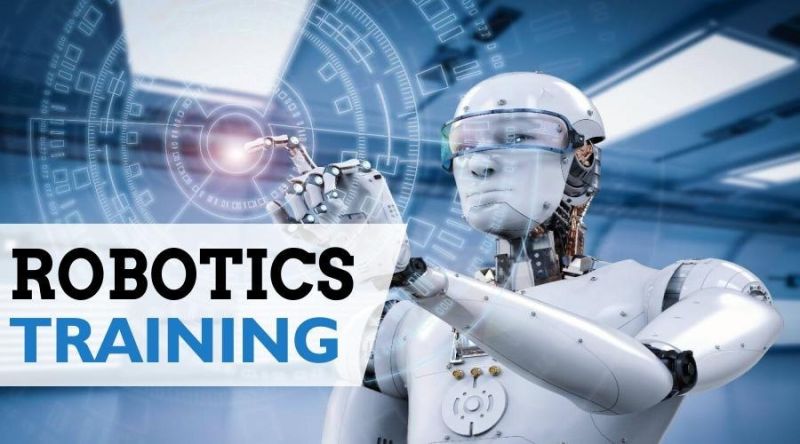
Course Code : S-ROBOTICS AND CODING

Course Code : S-WORDPRESS
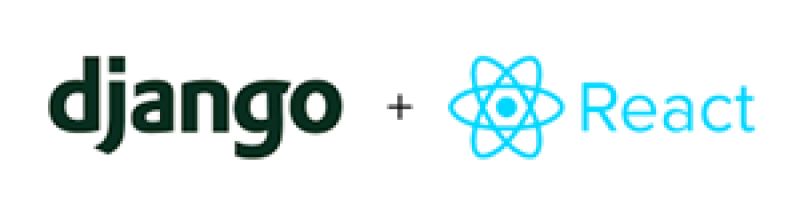
Course Code : S-REACT WITH DJANGO

Course Code : S-PYTHON PROGRAMMING

Course Code : S-JAVA PROGRAMMING

Course Code : S-C PROGRAMMING

Course Code : S-C++ PROGRAMMING

Course Code : S-DATABASE

Course Code : S-SCRATCH PROGRAMMING

Course Code : S-OPERATING SYSTEM

Course Code : S-NETWORKING
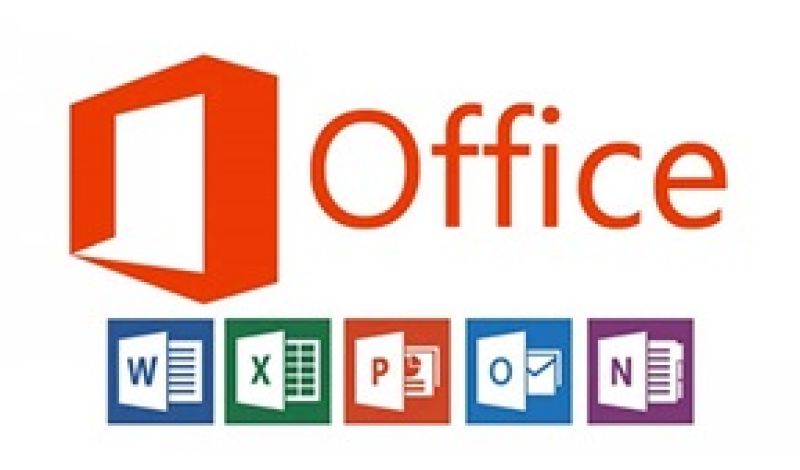
Course Code : S-OFFICE TOOLS
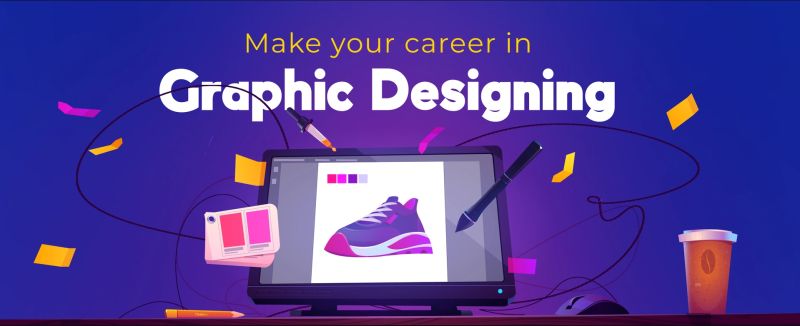
Course Code : S-GRAPHICS DESIGNING

Course Code : S-POWER BI

Course Code : S-DATA ANALYTICS
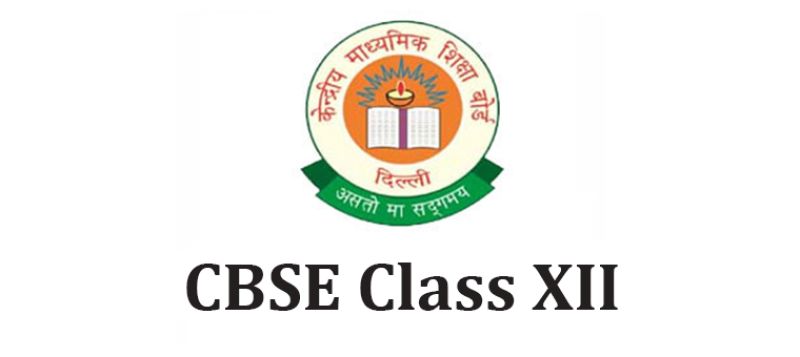
Course Code : S-12CBSE
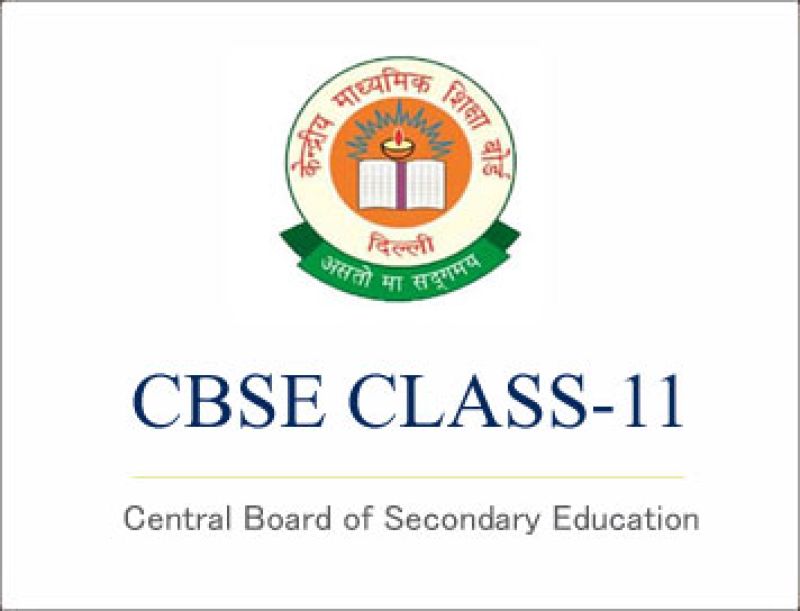
Course Code : S-11CBSE

Course Code : S-RS-CIT

Course Code : S-CYBER SECURITY

Course Code : S-DSA WITH C
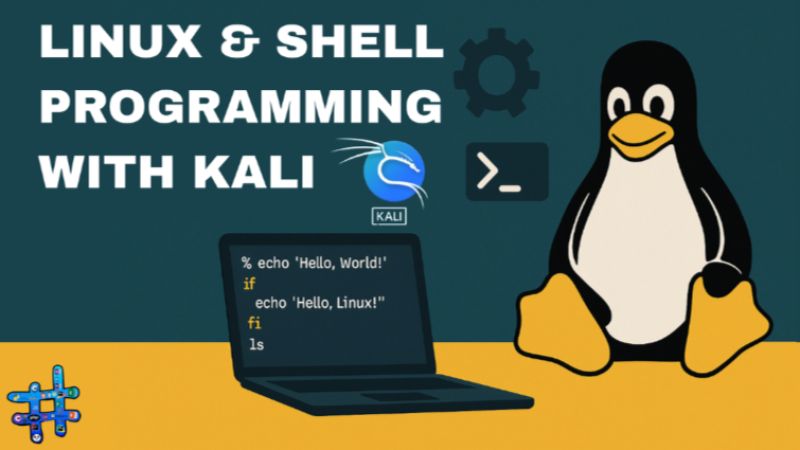
Course Code : S-LINUX & SHELL PROGRAMMING WITH KALI

Course Code : S-DATA SCIENCE

Course Code : S-ML WITH PYTHON
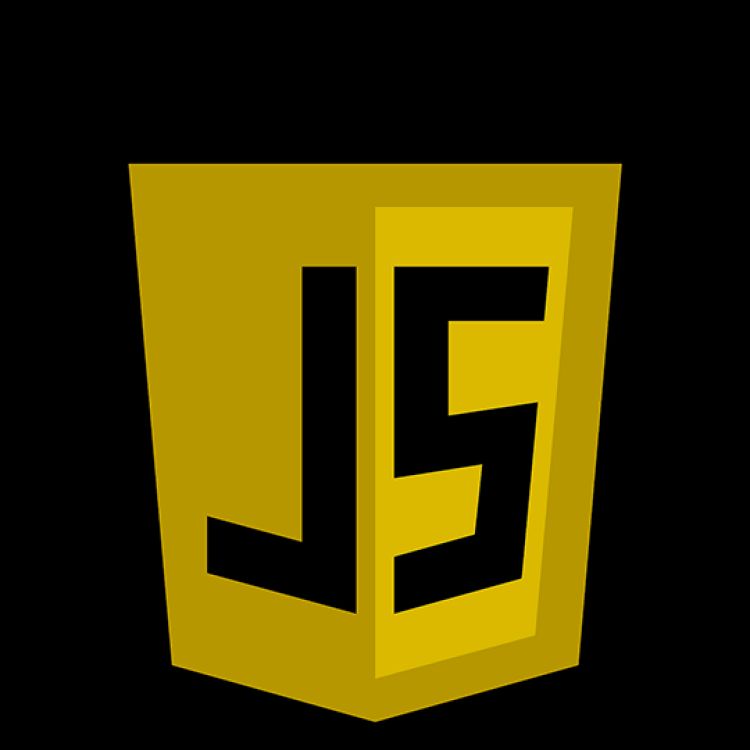
Course Code : S-JAVASCRIPT


