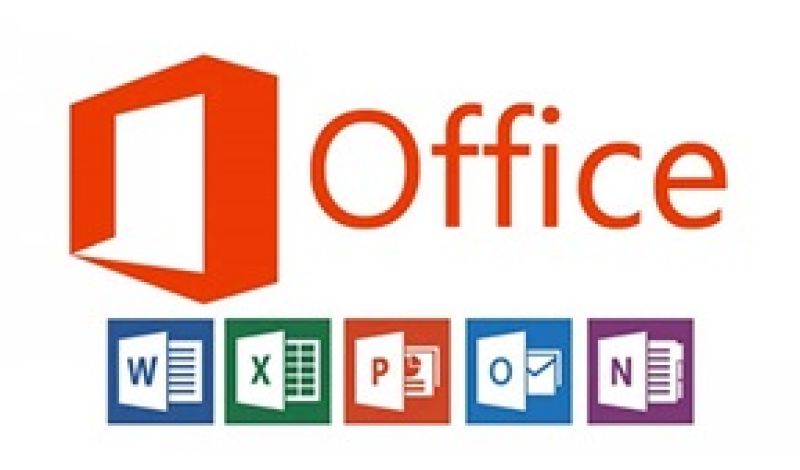
Office Tools refer to the suite of software applications used for creating, editing, and managing documents, presentations, spreadsheets, and other types of office work. These tools are essential for productivity in both personal and business environments. The most commonly used office tools are part of software suites like Microsoft Office, Google Workspace, and LibreOffice.
| MODULE | TOPIC COVERED |
| Overview of office tools, types of software suites, and their applications in personal and professional environments. | Creating, formatting, and editing text documents. Inserting images, tables, and hyperlinks. Basic styles and templates. |
| Microsoft Word Basics | Using sections, headers and footers, footnotes, citations, tables of contents, and creating forms. |
| Advanced Word Features | Introduction to spreadsheets: creating and formatting worksheets, entering data, basic functions (SUM, AVERAGE, etc.). |
| Microsoft Excel Basics | Working with complex formulas, conditional formatting, pivot tables, charts, and data analysis tools like VLOOKUP. |
| Advanced Excel Functions | Creating and formatting slides, adding multimedia (images, audio, video), and designing a professional presentation. |
| Microsoft PowerPoint Basics | Animations, slide transitions, embedding objects, linking slides, and presenting effectively. |
| Advanced PowerPoint Features | Setting up email accounts, organizing emails, managing calendars, contacts, and tasks. |
| Microsoft Outlook Basics | Using shared calendars, scheduling meetings, and collaborating on emails and documents. |
| Collaboration with Outlook | Introduction to databases, creating tables, relationships, and basic queries for organizing and managing data. |
| Microsoft Access Basics | Designing forms and reports, advanced querying, and creating complex relationships within databases. |
| Advanced Access | Using Google Docs, Sheets, Slides, and Forms for document creation, collaboration, and data management in the cloud. |
| Google Workspace Tools | Working with Google Drive, Microsoft OneDrive, Dropbox, and using cloud storage for file management and collaboration. |
| Cloud Storage and Collaboration | Real-time collaboration, document sharing, version control, and managing permissions in cloud environments. |
| Effective Use of Cloud-Based Office Tools | Combining Word, Excel, PowerPoint, and other tools in seamless workflows for projects and daily business tasks. |
| Integrating Office Tools in Workflows | Software-defined networking (SDN), 5G networks, Internet of Things (IoT), and future networking technologies. |
ELIGIBILITY - 10TH ABOVE

Course Code : S-ADVACNE EXCEL
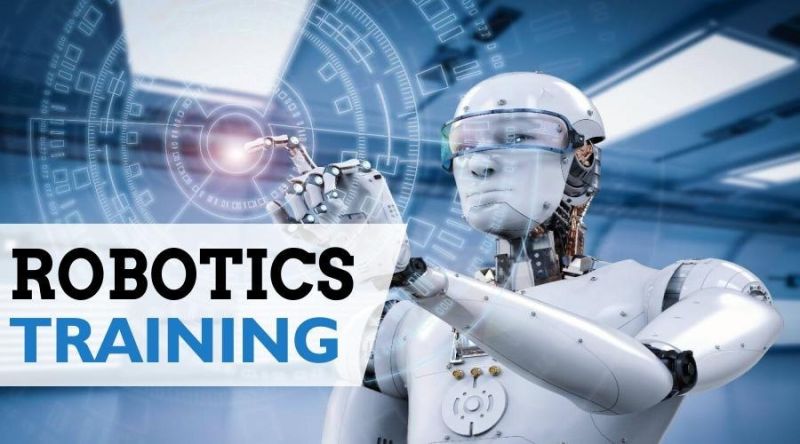
Course Code : S-ROBOTICS AND CODING

Course Code : S-WORDPRESS
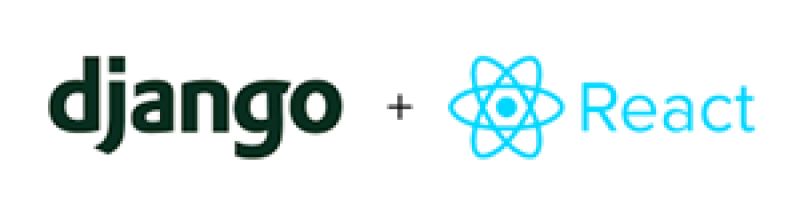
Course Code : S-REACT WITH DJANGO

Course Code : S-PYTHON PROGRAMMING

Course Code : S-JAVA PROGRAMMING

Course Code : S-C PROGRAMMING

Course Code : S-C++ PROGRAMMING

Course Code : S-DATABASE

Course Code : S-SCRATCH PROGRAMMING

Course Code : S-OPERATING SYSTEM

Course Code : S-NETWORKING
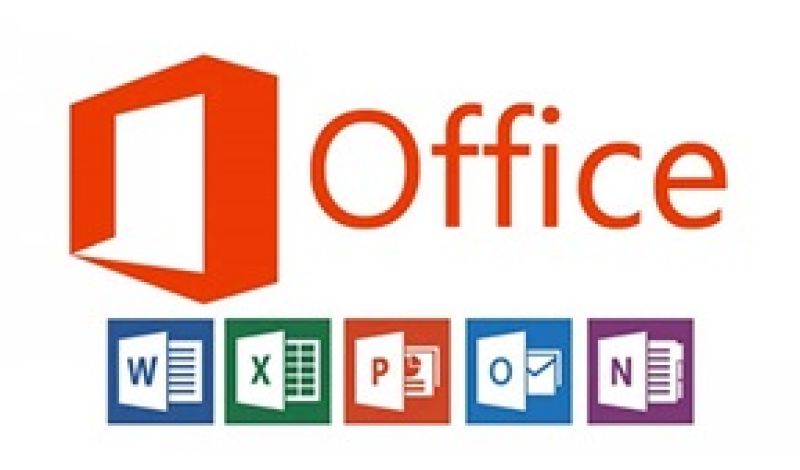
Course Code : S-OFFICE TOOLS
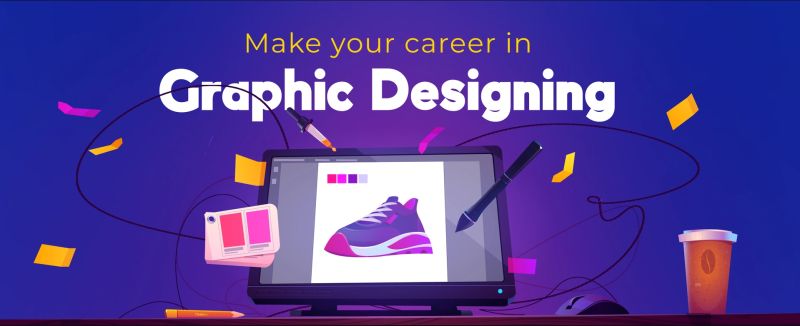
Course Code : S-GRAPHICS DESIGNING

Course Code : S-POWER BI

Course Code : S-DATA ANALYTICS
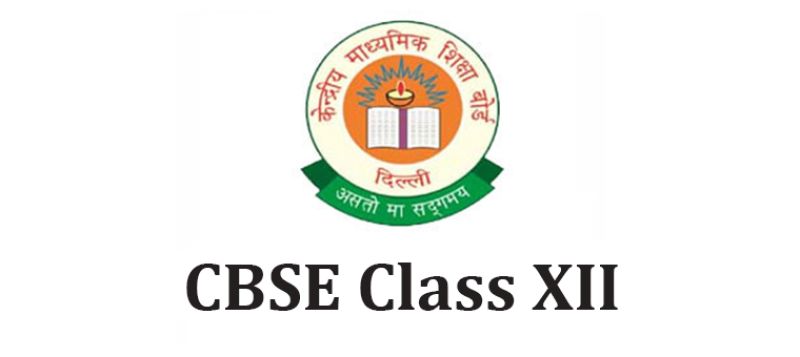
Course Code : S-12CBSE
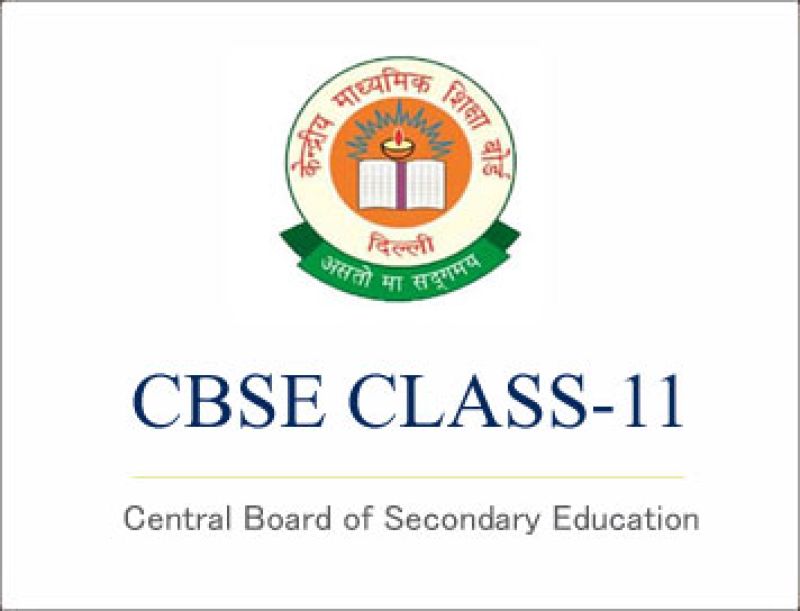
Course Code : S-11CBSE

Course Code : S-RS-CIT

Course Code : S-CYBER SECURITY

Course Code : S-DSA WITH C
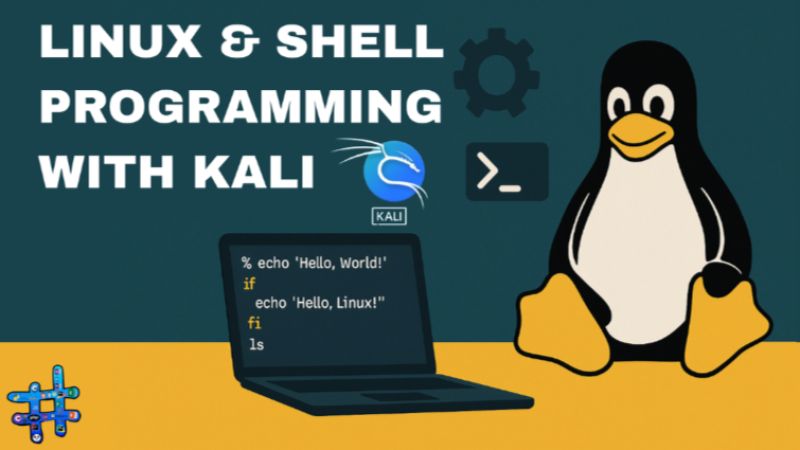
Course Code : S-LINUX & SHELL PROGRAMMING WITH KALI

Course Code : S-DATA SCIENCE

Course Code : S-ML WITH PYTHON
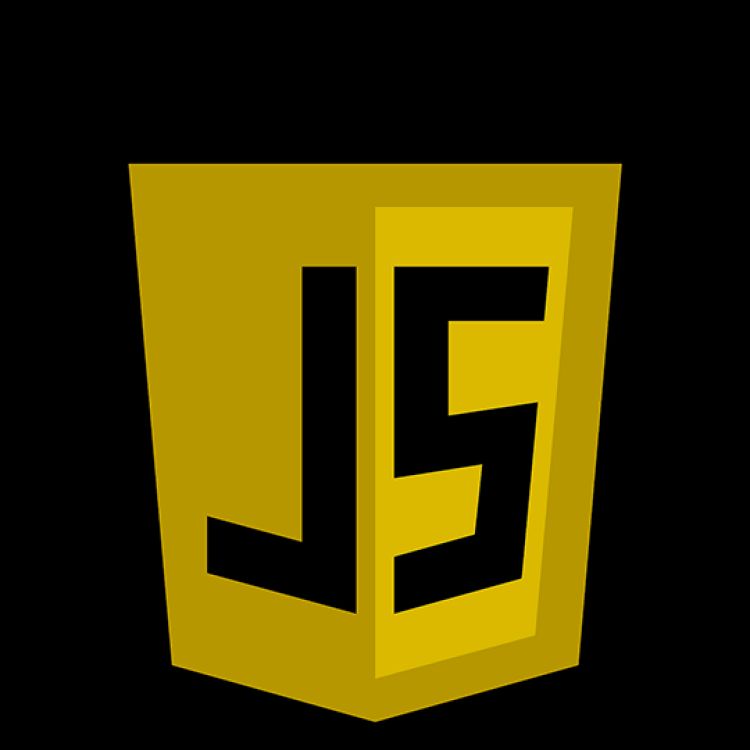
Course Code : S-JAVASCRIPT


