
Scratch is a visual programming language and online community developed by MIT that allows beginners, especially young learners, to create interactive stories, animations, games, and simulations without writing traditional lines of code. Instead of text-based coding, Scratch uses a block-based interface where users drag and drop programming blocks to create their projects.
Scratch helps students learn the fundamental concepts of programming such as loops, conditionals, variables, events, and logic, without being overwhelmed by syntax. It provides a fun and engaging way to explore computational thinking, creativity, and problem-solving skills.
| MODULE | TOPIC COVERED |
| Basic Concepts in Programming | Understanding the basics: Sprites, Backdrops, Costumes, Sounds, and the Stage. |
| Motion and Events | Introduction to movement commands and event blocks to control sprite actions (e.g., move, turn, glide). |
| Control Blocks | Learning to use control structures like loops (repeat, forever) and conditional blocks (if-else). |
| Using Variables | Creating and using variables to store and manipulate data, and understanding local vs. global variables. |
| Creating Animations | Making animations by switching costumes, changing positions, and using timing mechanisms like "wait." |
| Sensing and Interaction | Using sensing blocks to detect user input, keyboard presses, mouse clicks, and interactions with sprites. |
| Sound and Music | Adding sound effects and background music, controlling sound volume and pitch, and sound synchronization. |
| Cloning and Duplicate Sprites | Using clones to create multiple instances of sprites and managing clone behaviors using control blocks. |
| Creating Games | Introduction to basic game design concepts, including scoring, levels, collisions, and player control. |
| Broadcasting and Messages | Understanding broadcast messages to communicate between different sprites and trigger events. |
| Creating Stories and Interactive Projects | Using Scratch to build interactive stories, choosing backgrounds, and scripting dialogue and interactions. |
| Debugging and Troubleshooting | Techniques for debugging projects: checking for errors, using the "debugging" method, and refining code. |
| Advanced Project Techniques | More advanced techniques such as creating custom blocks, complex animations, and handling large projects. |
| Final Project and Presentation | Putting together a final project that integrates all learned concepts (games, animations, or stories). |
ELIGIBILITY - 2ND ABOVE

Course Code : S-ADVACNE EXCEL
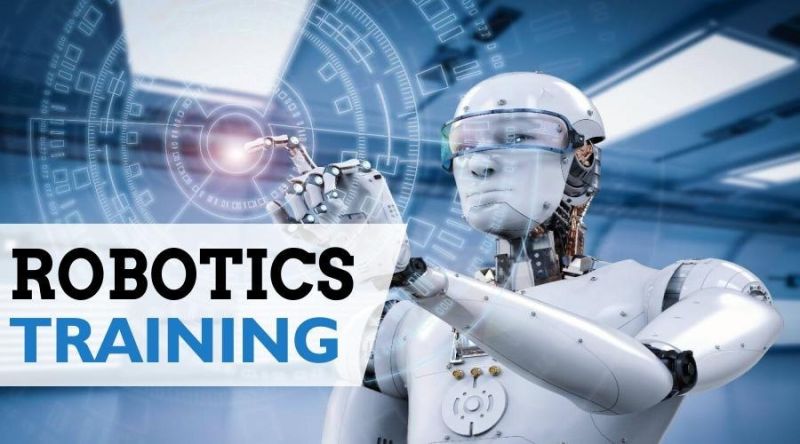
Course Code : S-ROBOTICS AND CODING

Course Code : S-WORDPRESS
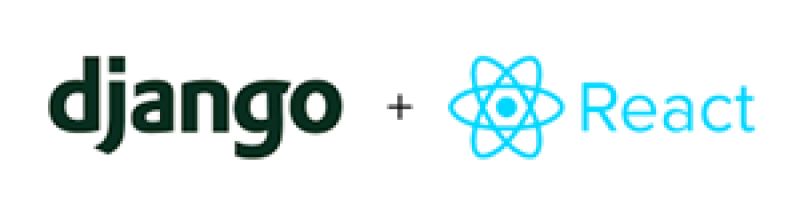
Course Code : S-REACT WITH DJANGO

Course Code : S-PYTHON PROGRAMMING

Course Code : S-JAVA PROGRAMMING

Course Code : S-C PROGRAMMING

Course Code : S-C++ PROGRAMMING

Course Code : S-DATABASE

Course Code : S-SCRATCH PROGRAMMING

Course Code : S-OPERATING SYSTEM

Course Code : S-NETWORKING
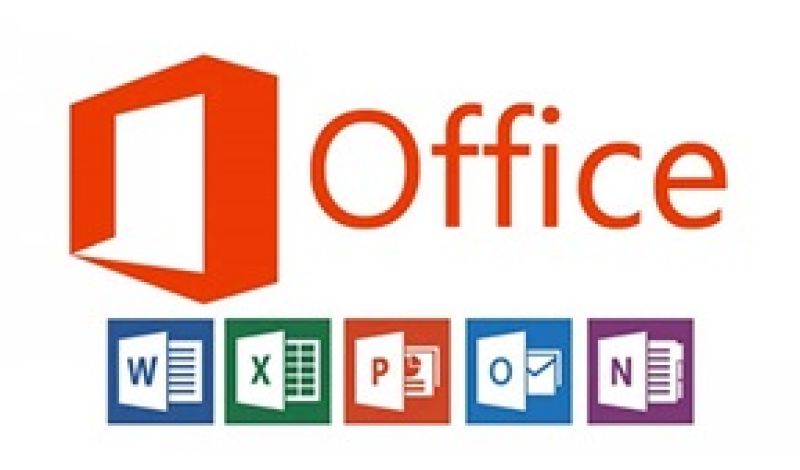
Course Code : S-OFFICE TOOLS
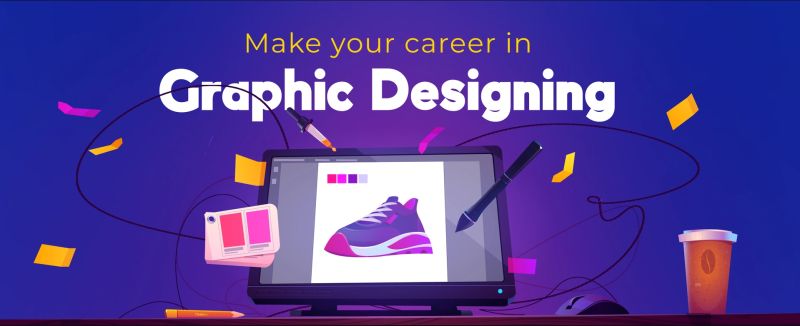
Course Code : S-GRAPHICS DESIGNING

Course Code : S-POWER BI

Course Code : S-DATA ANALYTICS
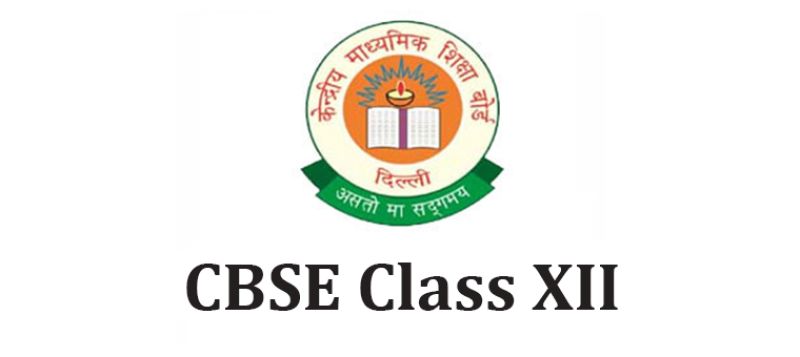
Course Code : S-12CBSE
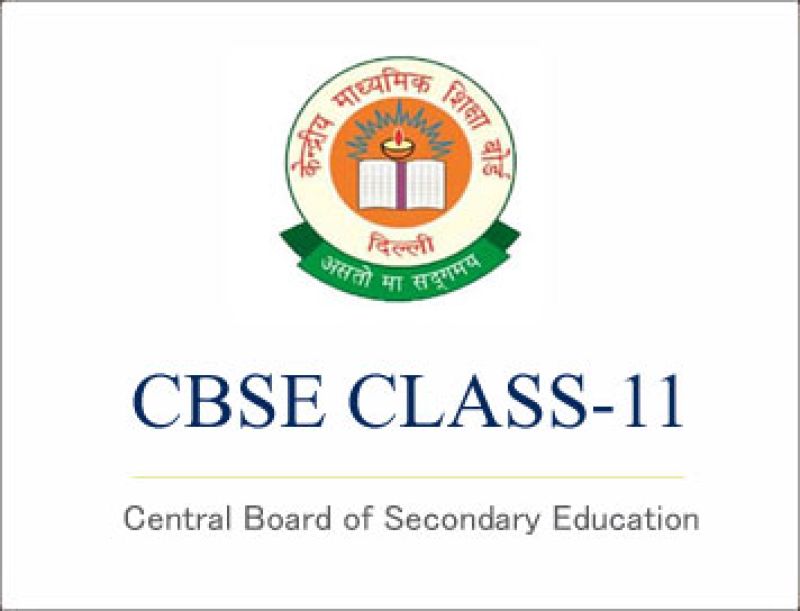
Course Code : S-11CBSE

Course Code : S-RS-CIT

Course Code : S-CYBER SECURITY

Course Code : S-DSA WITH C
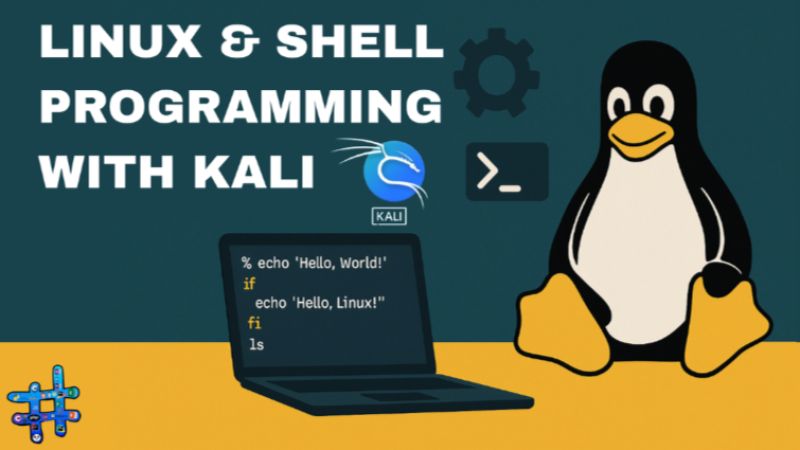
Course Code : S-LINUX & SHELL PROGRAMMING WITH KALI

Course Code : S-DATA SCIENCE

Course Code : S-ML WITH PYTHON
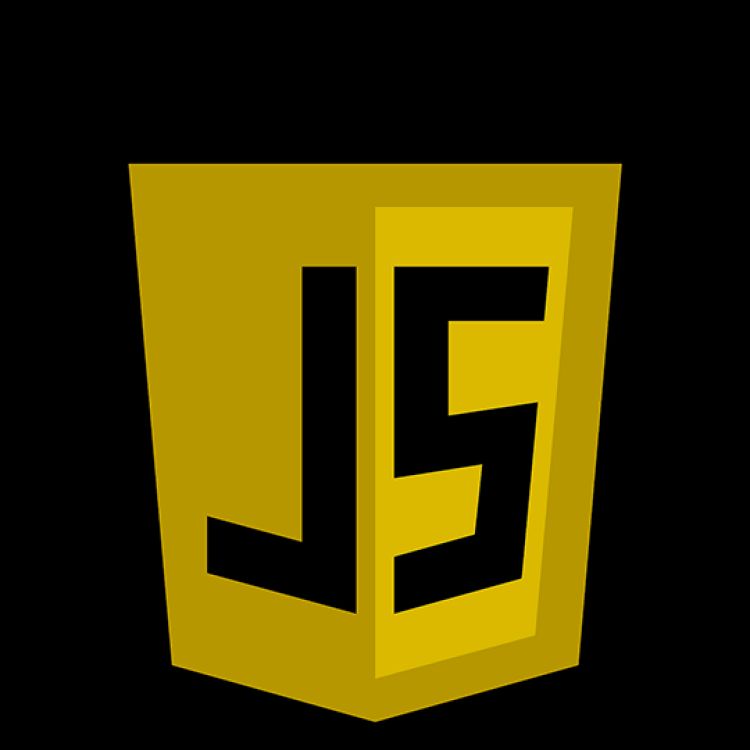
Course Code : S-JAVASCRIPT


